- Visa
- Mastercard
- Euro card
- American Express (Amex)
- Bank Transfer (not recommended for monthly payments)
- Wire Transfer (not recommended for monthly payments)
- PayPal
- Discover
- Novus
- Diners Club
- JCB
- Fax (not recommended for monthly payments)
To select the payment method:
- Log in to your Revest Suite online account.
- From the left side menu, select the Upgrade option.
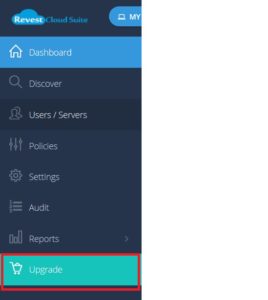
- Specify the plan you wish to purchase, and click the Check Out options.
- From the Checkout Summary box, click the Proceed to Checkout button.
- From the new Avangate page which will be opened, you can select another payment method from under the Payment Options section, and proceed with the purchase.
