Revest Suite has an interesting Discover page. To view this page:
- Sign in to your Revest Suite online account.
- From the left side menu, click the Discover option.

- All the files backed up by you will be shown in front of you. You can change the view of the files (List view/Grid view) and enable/disable showing the deleted data using the icons at the upper right corner of the page.
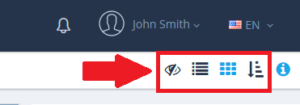
- To view the data backed up from certain computer, server, tablet or mobile, select it from the list of your Devices on the left side menu.
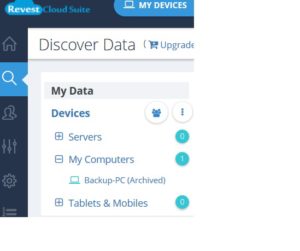
- To view the data backed up by other user (You should be Admin user to do this), click the Users icon
 located in the area where you can view your Devices → Select the user you want to view his/her devices → OK.
located in the area where you can view your Devices → Select the user you want to view his/her devices → OK.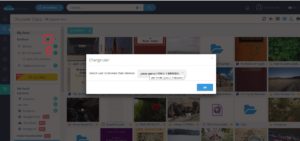
- To view certain category of data (Photos, Videos, etc.), select the wanted category from the Categories under REFINE BY on the left side menu. Here is a list of the extensions supported by Revest Suite.
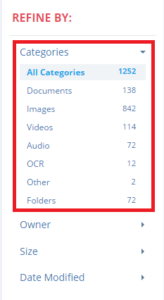
- To view certain data based on its owner, select the Owner from the list of owners under REFINE BY on the left side menu.
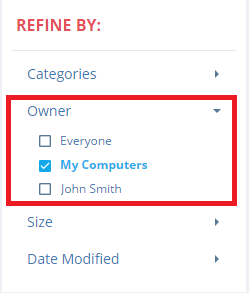
- To view certain data based on its size, specify the wanted size from the list of Size under REFINE BY on the left side menu.
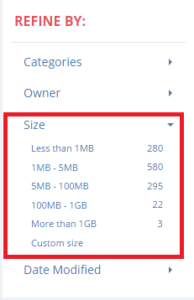
- To view certain data based on its date modified, specify the wanted date from the list of Date Modified under REFINE BY on the left side menu.
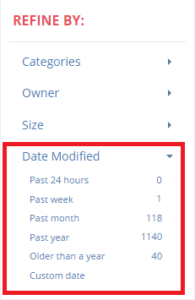
- To view full information about certain file, select it → Click the Info icon for it → Full information about the selected file will be shown on the right side of the page.
- From the Details view, you can Download
 , Share
, Share  , Delete
, Delete  and Tag
and Tag  this selected item.
this selected item. - From the Versions view, you can view the versions you have for this selected item.
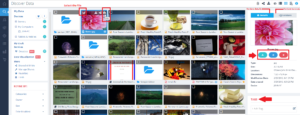
- From the Details view, you can Download
- You can select multiple items together. Once selected, you can also Download
 , Share
, Share  , Delete
, Delete  and Tag
and Tag  those selected item.
those selected item. - You can now reach your wanted data quickly and easily, by using the Search function.

 With our indexing technology, you can now use Revest Suite to search by words and phrases inside any document (Instead of only searching for filenames). Our technology has been designed to understand sentence structures and language variations. This means that from any computer or mobile device, you can search any word and Revest Suite will display the relevant results like a search engine. Revest Suite will extract the paragraph where the search phrase is located, so you can verify which file you wish to access. our indexing technology supports 22 languages.
With our indexing technology, you can now use Revest Suite to search by words and phrases inside any document (Instead of only searching for filenames). Our technology has been designed to understand sentence structures and language variations. This means that from any computer or mobile device, you can search any word and Revest Suite will display the relevant results like a search engine. Revest Suite will extract the paragraph where the search phrase is located, so you can verify which file you wish to access. our indexing technology supports 22 languages.
