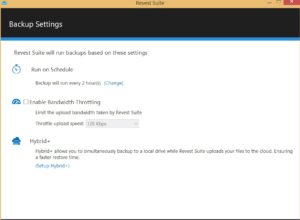- Sign in to your Revest Suite online account.
If you do not have an account yet, feel free to Sign Up for a trial one now, so you can try it out.
- From the Dashboard click on Download Revest Suite button in order to download the setup file of Revest Suite on your machine.

- Run the downloaded setup file and follow the onscreen steps in the installation wizard.
- Once Revest Suite desktop client is installed, it will ask you to enter your account credentials. Please do.
- Select the data that you want to back up. You will have two tabs to select from:
- Smart Selection: Contains various built-in plugins that you can use to backup some of the most important items on your computer.
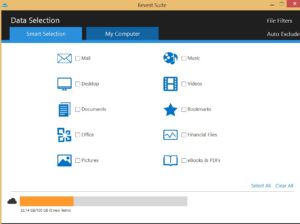
- My Computer: Allows you to backup files and folders from any location easily accessible from My Computer using an easy to use Windows Explorer-like interface.
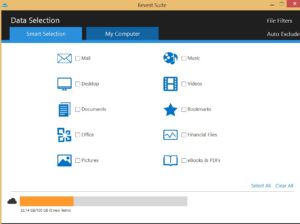
- Smart Selection: Contains various built-in plugins that you can use to backup some of the most important items on your computer.
- Specify your backup settings:
- Run on Schedule: Set how often you wish Revest Suite to backup your files.
- Bandwidth Throttling: Enable this option to limit the upload bandwidth allowed for Revest Suite to use, this option will NOT give the full speed potential of Revest Suite, but if you can enable it if you wish to upload files or use your upload bandwidth with other Tools/Programs.
- Hybrid+: Revest Suite Hybrid+ doubles your backup protection by creating a copy of every backed up file to a local server, external or network drive; ensuring faster recovery when needed.