Method 1: Using Revest Suite Client
- Right-click on the Revest icon in the system tray, and select the Open Dashboard
- From Revest dashboard, click on Data Selection.
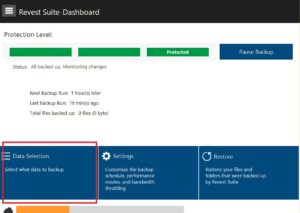
- Refer to the Smart Selection tab, and select the Mail This will back up Outlook PST files to Instant Storage.
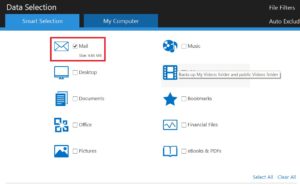
- Click on the Save.
Method 2: Using Policies.
- Sign into your Revest Suite online account
- Refer to the Policies tab.
- Create a new policy, or select to edit an existing one.
- To back up Outlook to Instant Storage, select the Mail category from under the Hot Storage Data tab.

- Click the Save button to confirm the changes.
- Assign the policy to the wanted user.
