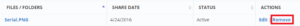- Sign in to your Revest Suite online account.
- From the left side menu select Discover.
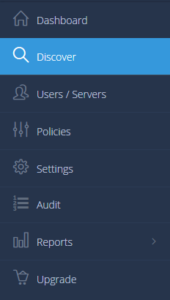
- Click on More then click on Manage Shares. A list of all the files/folders which you have shared will be shown.
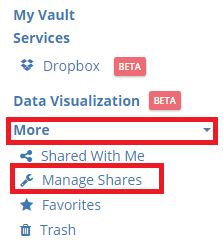
- From the list of shares on the same row of the shared file that you do not want to share anymore and under Actions click on Remove.