- Sign in to your Revest Suite online account.
- Click on the Manage Users link on the Dashboard tab, or refer to the Users/Servers tab.
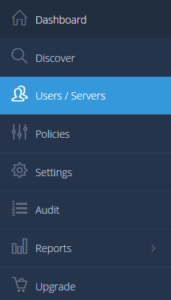
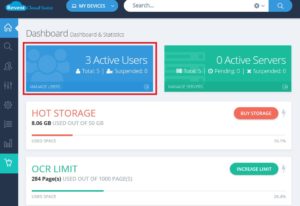
- Click on the Add Users button, and select the Invite by email option.

- Enter the email(s) of the user(s) you want to add separated by spaces or semicolons. These emails will be the sign in emails of the added users.
- Once complete, click on the Add Users button.

- From the Account Options dialog that will appear after clicking the Add Users button; you can assign policies for the added users and limit the OCR, storage usage if needed, then click on OK.
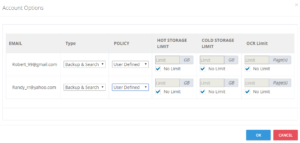
When finished, an email will be sent to the user(s) containing a link that will point to the sign up page where they can set their passwords. After that, they just need to download the setup and Revest will automatically protect their files by uploading them to the cloud if you assigned a policy for them. Otherwise, they will need to configure a backup once they sign in to their accounts.
