- Sign in to your Revest Suite online account.
- Click on your name in the upper right corner of the page → Select the Account Settings option.
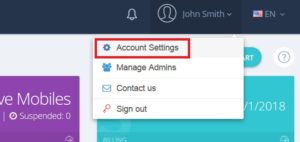
- Under the NAME & EMAIL part of the page, click on the Delete Account option.
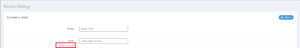
- Enter your sign in password and let us know why you want to delete your account.
- Click the Delete button.
