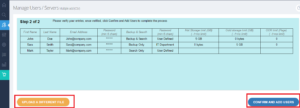- Sign in to your Revest Suite online account.
- Click on the Manage Users link on the Dashboard tab, or refer to the Users/Servers tab.
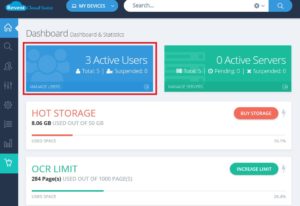
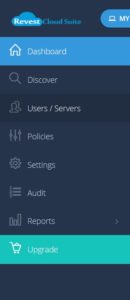
- Click on the Add Users button, and select the Multiple Add (CSV) option.

- On your computer, create a CSV file as provided in the sample on that page, then browse for the file and click upload or you can Drag and drop it directly.

- Now, verify the entries and if they are correct click on Confirm and Add Users to proceed. Otherwise, click on Upload a different file.