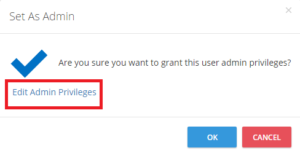- Sign in to your Revest Suite online account.
- From the left side menu, select the Users / Servers option
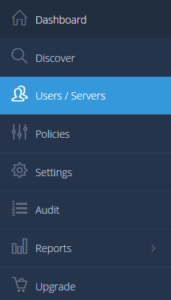
- From the left side of the Manage Users/Servers page, select the All Users option.
- Click the Action icon (
 ) for the user you want set as admin → Manage Users → Set Admin.
) for the user you want set as admin → Manage Users → Set Admin.
- From the confirmation box that will appear, you can edit the privileges given to this new admin, by clicking the Edit Admin Privileges link.