You can now have all your important and valuable data in one place, so you can access it easily, search through it and share it with others.
Revest Suite allows you to import the files you have under your other storage services, such as Box, Dropbox, Google Drive and One Drive into your Revest account, so you can find your documents, photos, and videos in record time. Also, you can connect your Facebook and Instagram accounts with your Revest Suite one, to directly save all your personal photos and videos there.
To do so, here is what you need to do:
- Sign into your Revest Suite online account.
- Select the Discover option from the left side menu.
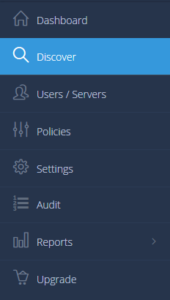
- From the left side menu, and under the Services section, click on the name of the service you need to connect it with your Revest Suite account.
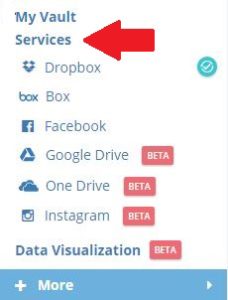
- A new window will be opened, asking you to enter the login credentials of the service you need to connect it with your Revest Suite account. Please do.
Revest Suite will take some time to get your files from the selected service and store them under your Revest account.
