- Sign in to your Revest Suite online account.
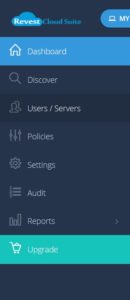
- From the left side menu, select the Users/Servers option.
- From the left side menu of the Manage Users/Servers page, click the Computers option if you want to rename a computer, or the Servers one if you want to rename a server.
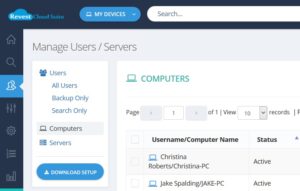
- Click the Actions icon (
 ) for the computer/server you want to rename → Select the Rename computer or the Rename server option.
) for the computer/server you want to rename → Select the Rename computer or the Rename server option. - Type the new name in the window that will be opened → Submit.
